DigitalOcean
 i found DigitalOcean virtual server provider the other day, they have SSD powered virtual servers from only $5 a month, with coupon SSDTWTTR you get $10 or 2 month’s free 1-core/20GB/1TB bandwidth virtual server, perfect if you want to test them out
i found DigitalOcean virtual server provider the other day, they have SSD powered virtual servers from only $5 a month, with coupon SSDTWTTR you get $10 or 2 month’s free 1-core/20GB/1TB bandwidth virtual server, perfect if you want to test them out
Install OpenShot on xubuntu 13.04
using openshot video editor on linux can be quiet annoying due to licenses and patents, but it is possible you just have to install some ppas before installing openshot, if you already have openshot installed, just change apt-get install with upgrade 😉
1. Install openshot with ffmpeg and other codecs
sudo add-apt-repository ppa:jon-severinsson/ffmpegsudo add-apt-repository ppa:sunab/kdenlive-releasesudo add-apt-repository ppa:openshot.developers/dailysudo apt-get update && apt-get install ffmpeg libmlt5 libmlt-data libmlt++3 python-mlt5 meltopenshot openshot-doc vlc inkscape jokosher blender audacity
this will fix most problems you had with the openshot/mlt version from offical ubuntu ppa, btw i recommend gettings vlc (video player), inkscape (advanced titles), blender (3d titles), jokosher (multi-track audio editor), and audacity (another audio editor), useful tools if you do video editoring
2. if parole bitches about no plugin just install or just use vlc
apt-get install xubuntu-restricted-extras
Cloudberry Online Backup and Explorer now with SFTP and FTP support
Now you have no reason not to backup, now that cloudberry backup and explorer has SFTP (SSH File Transfer Protocol) and FTP support you can backup to virtualy any unix based system securely and almost any cloud service
more info on howto setup SFTP and FTP can be found at cloudberrylab blog
Download Cloudberry Backup and Explorer here
AMD Catalyst on Linux Howto, Black Screen fix
Install driver
1. Download the driver packages from AMD 2. Unzip and run gksudo ./amd-driver-installer-catalyst-xx.x-linux-x86.x86_64.run 3. Follow the instructions in the installer 4. Reboot
Standard Uninstall
Run sudo amdconfig --uninstall=force
Black screen on boot Fix (uninstall driver)
1. Choose recovery mode in the grub menu 2. In the recovery menu choose root 3. Remount the filesystem so you get read/write access with mount -o rw,remount / 4. Run amdconfig --uninstall=force 5. Reboot
OpenShot to be ported to windows and mac
OpenShot is doing a kickstarter to port it to windows and mac, they have reached the goal of 20k, and are now on their way to goal 40k that is render on server (think amazon ec2)
http://www.kickstarter.com/projects/421164014/openshot-video-editor-for-windows-mac-and-linux
Howto Install OpenShot on Xubuntu 12.10
using openshot video editor on linux can be quiet annoying due to licenses and patents, but it is possible you just have to install some ppas before installing openshot, if you already have openshot installed, just change apt-get install with upgrade 😉
1. Install ffmpeg and other codecs
sudo add-apt-repository ppa:jon-severinsson/ffmpegsudo add-apt-repository ppa:sunab/kdenlive-releasesudo add-apt-repository ppa:openshot.developers/ppasudo apt-get update && apt-get install ffmpeg libmlt5 libmlt-data libmlt++3 python-mlt5 meltsudoadd-apt-repository ppa:gstreamer-developers/ppaopenshot openshot-doc vlc inkscape jokosher blender audacity
this will fix most problems you had with the openshot/mlt version from offical ubuntu ppa, btw i recommend gettings vlc (video player), inkscape (advanced titles), blender (3d titles), jokosher (multi-track audio editor), and audacity (another audio editor), useful tools if you do video editoring
2. if parole bitches about no plugin just install or just use vlc
apt-get install xubuntu-restricted-extras
Howto Get Origin account back after hijack
- Open Origin client
- Make a new Origin account,
- Login to Origin client
- Change Origin client’s language to english. unless you have english
- Click “help”->”Origin help”-> and you should have live chat on the left side of the search box
Tweaking raspbmc to work better with Raspberry PI
Got the raspberry pi model b the other day, its nice and small,and fun to use
When you install raspmbc you get a black screen, not to worry, you should replace the raspberry firmware bootcode.bin, loader.bin and start.elf to the latest from github and try boot it again
when it has finished installing, you might get a file system error, but do not worry it does work
after that there are some tweaks you need to do to get xbmc to play nice with the raspberry compute power those are
Turn off Auto Update on Addons
Go into System > Settings > Addons and from the left sidemenu you can deselect Auto Update and Notifications
Turn off Download Actor Tumbnails when adding to libary
Go into System > Settings > Videos > Libary and deselect Download Actor Tumbnails when adding to libary
Turn off auto libary update and turn on Hide progress of libary update
Go Into System > Settings > Videos > Libary and deselect Update libary on startup and select Hide progress of libary updates
ASmedia ASM1061 SATA 6Gbps PCI Express x1 Controller Review
Here is the results i got on ASmedia ASM1061 SATA 6Gbps PCI Express x1 Controller vs AMD SB850 on a Crucial M4 128Gb
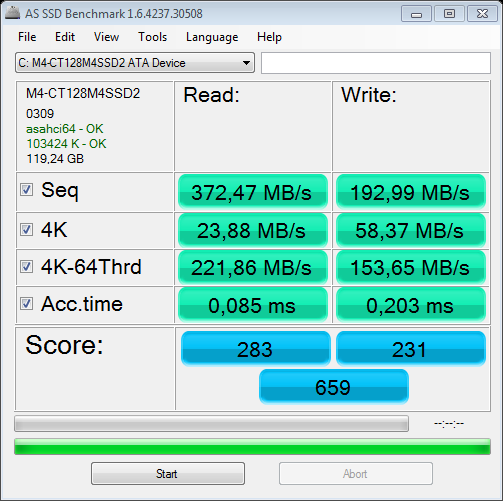
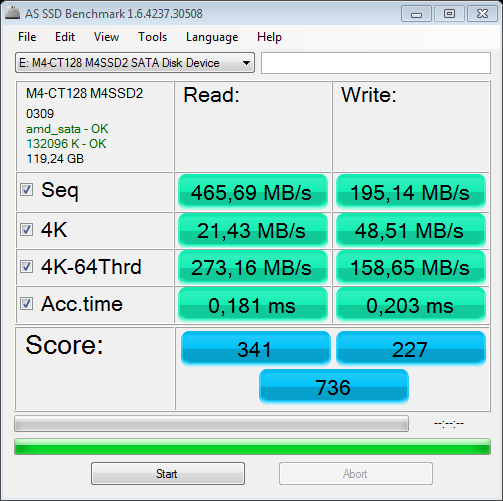

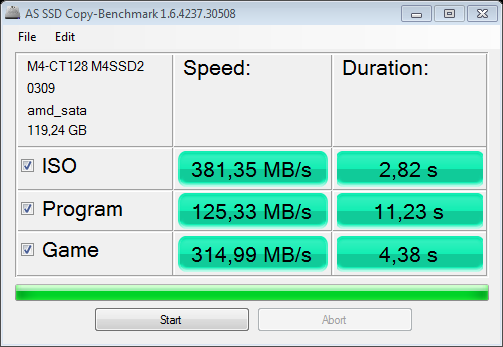
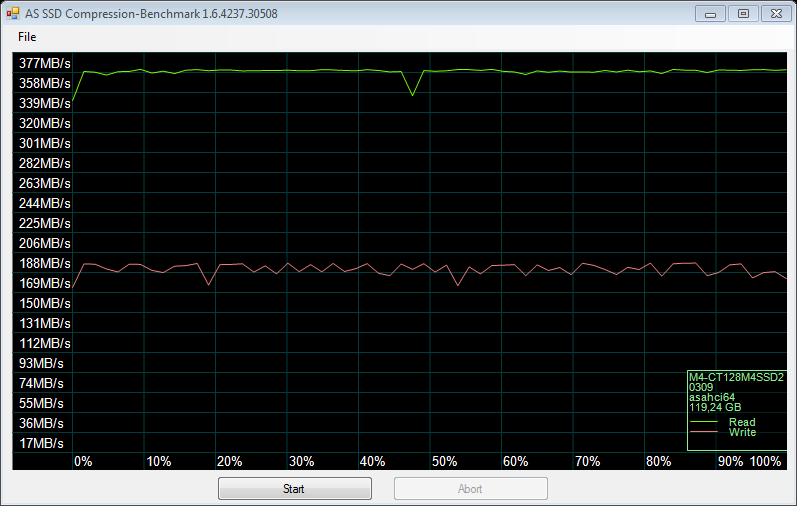

Jotta Review
i have been using jotta for a month now and here is my experience
Pros
- The gui is nice,
- English and Norwegian language,
- 5GB free plan,
- can limit network bandwidth,
- supports many computers
- Good Prices (Unlimited $6.99, 20GB $3.49 )
- Android, iOS, Windows and OS X Support
Cons
but things i dont like about it is
- Does not run as a service (so it can be quit by another program (like smartftp installer)
- Does have problem uploading some files, hash errors
- Web interface is missing pictures album view, view all pictures in a folder, folder share (like dropbox)
Recent Comments